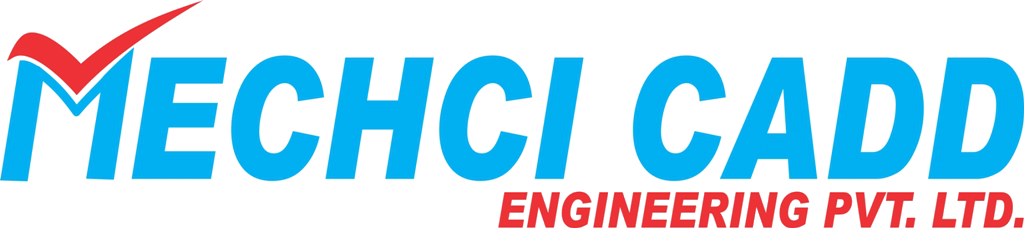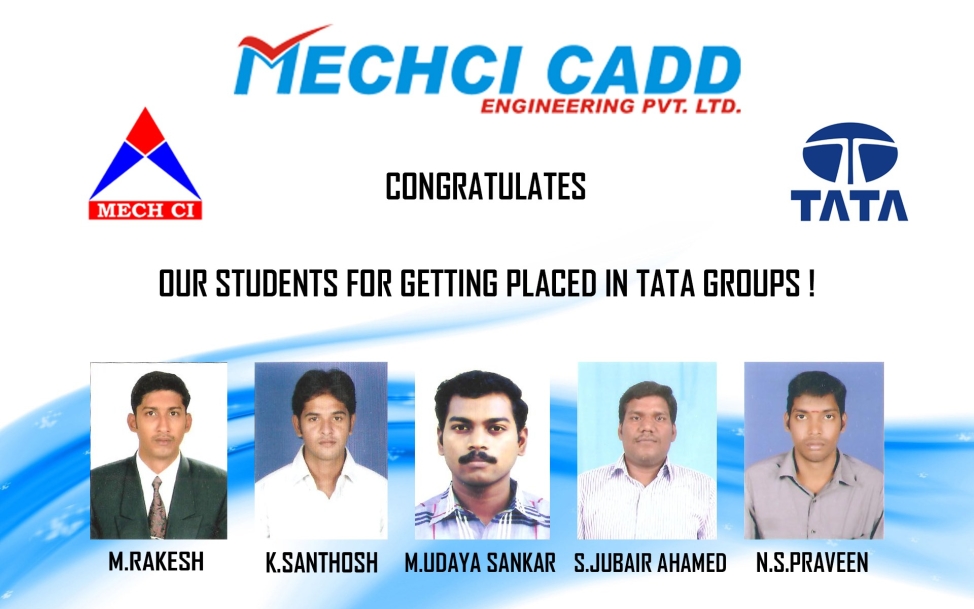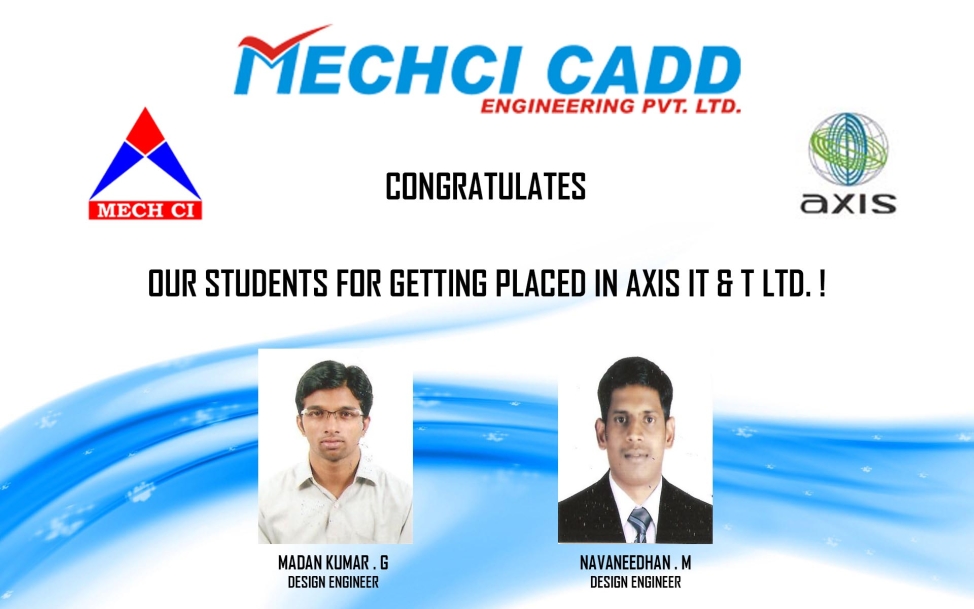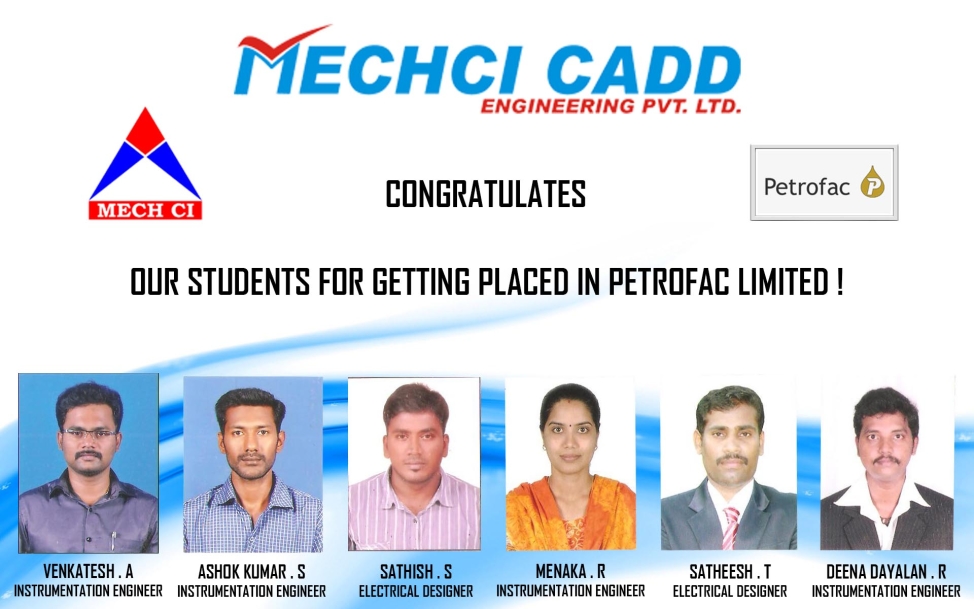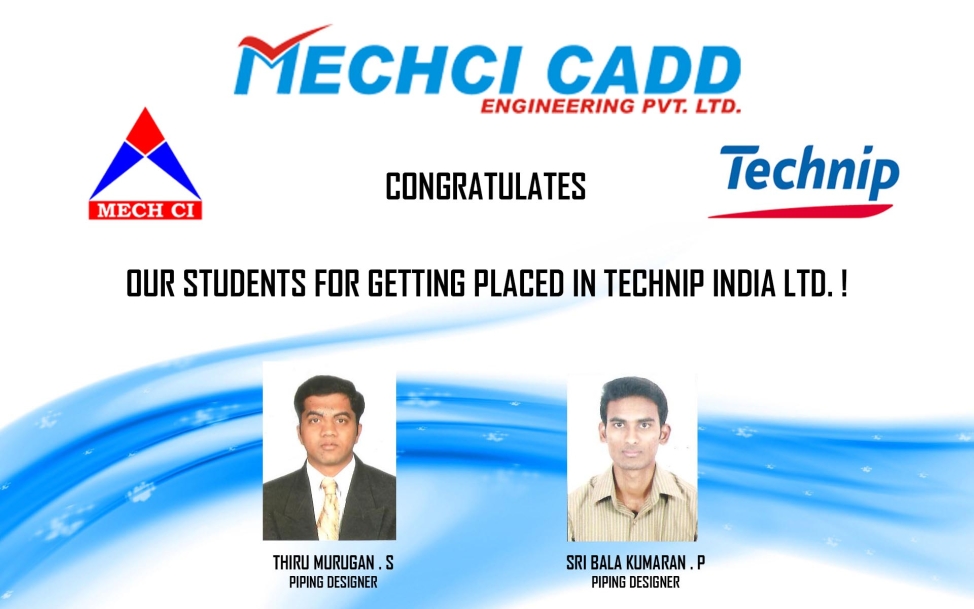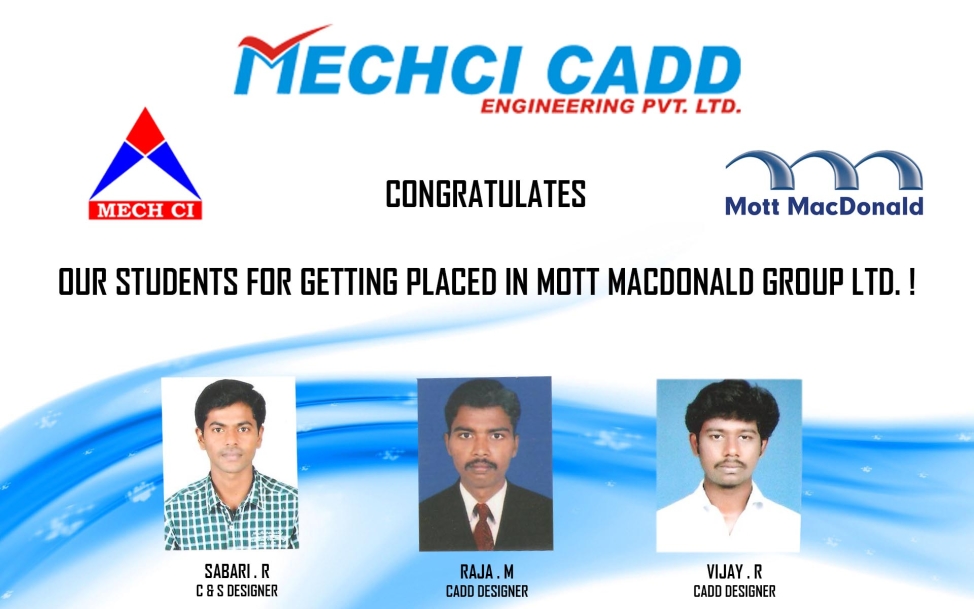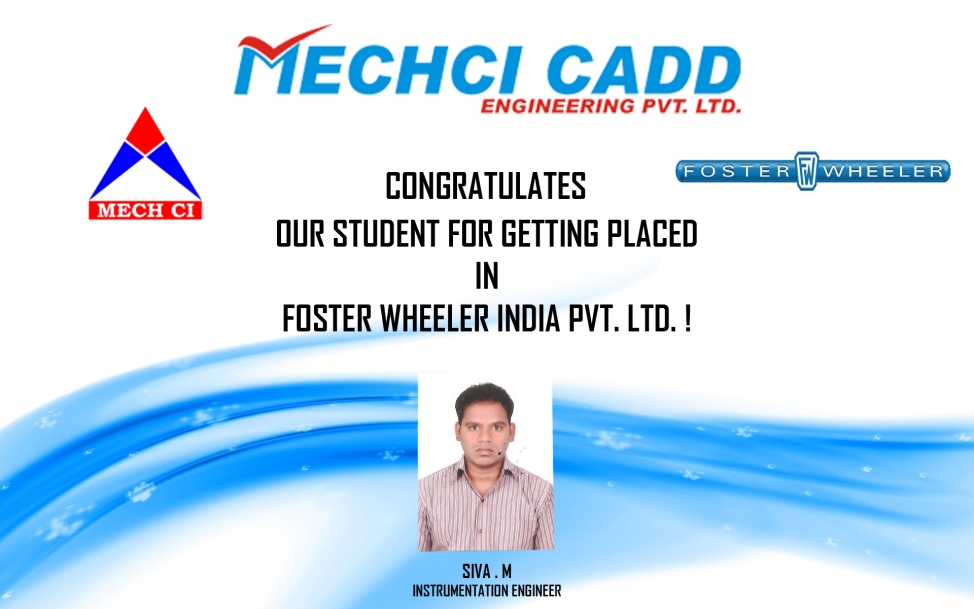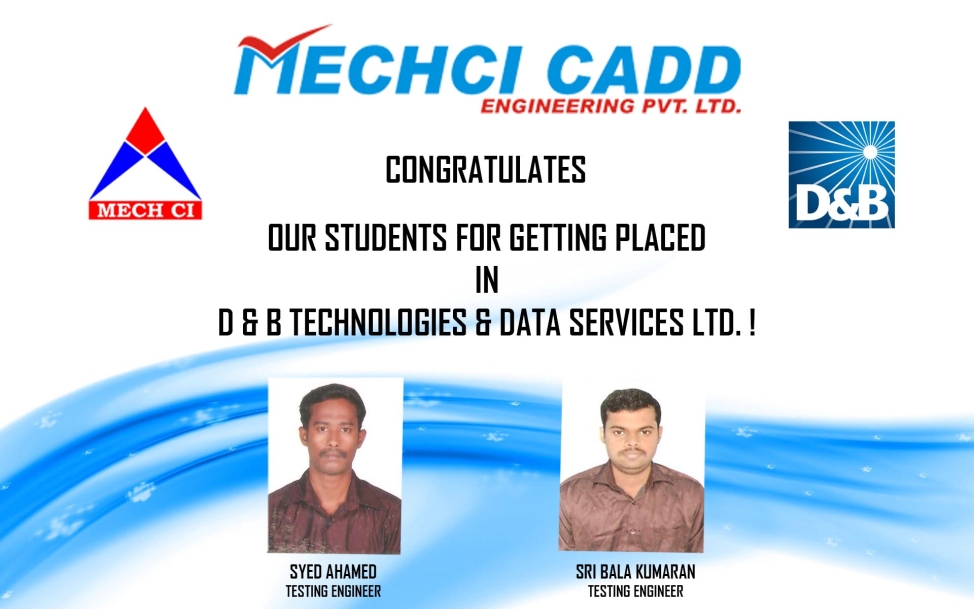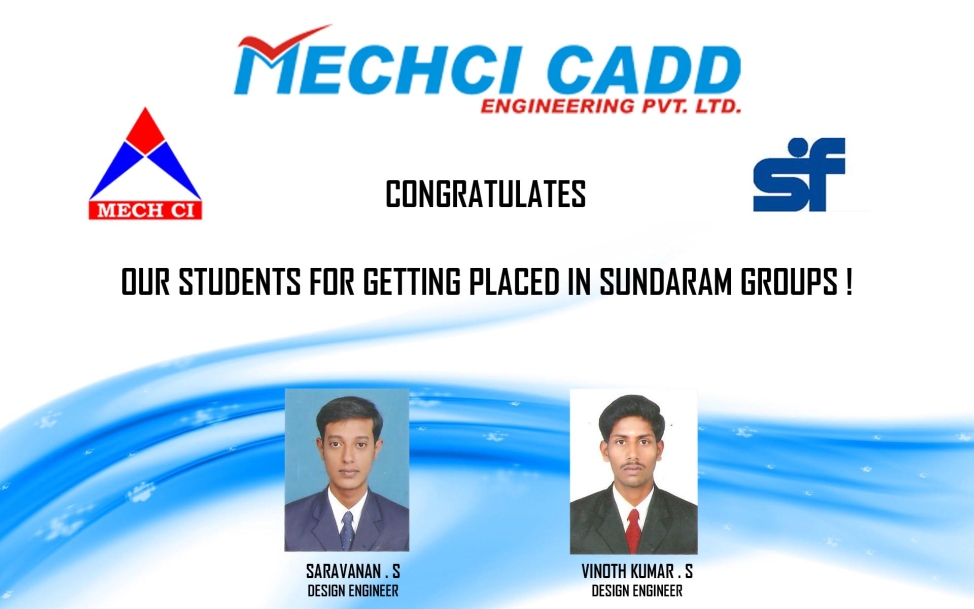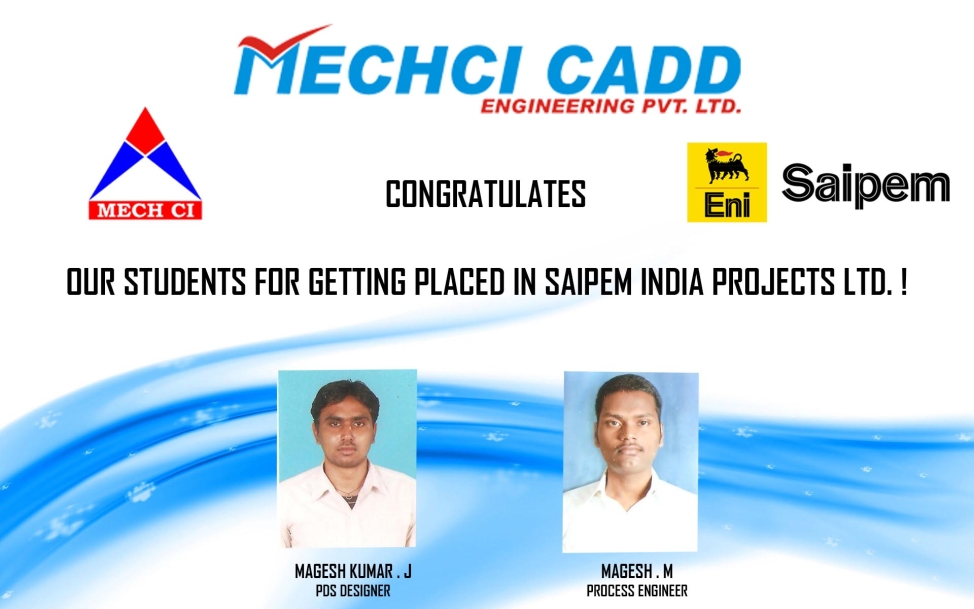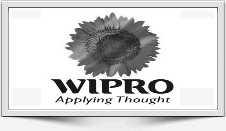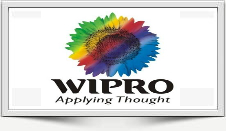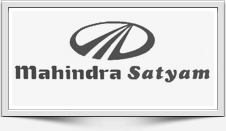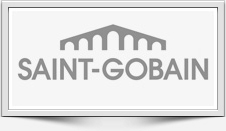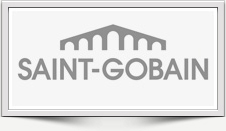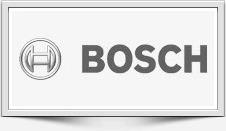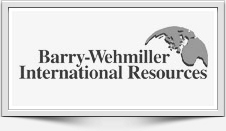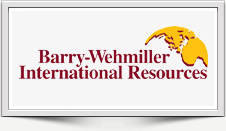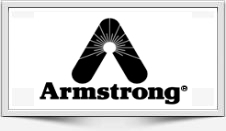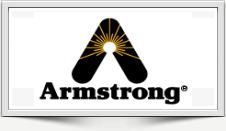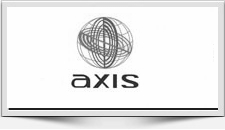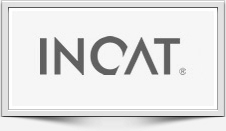MicroStation V8i Course Content
- MicroStation Introduction, MicroStation manager
- New Drawing creation, Seed Files & Tool bars
- Standard & Attributes, Primary, References.
- Level display, Information, Accudraw, Pop set enable.
- LINEAR ELEMENTS: Place Smart line, Place line, Place Multi-line & style, Place stream line string, Place point or stream curve, Construct angle bisector, Construct minimum distance line, Construct line at line active angle.
- DELETE,ELLIPSES- Place Circle, Place Ellipse.
- POLYGONS: Place Block, Place Shape, Place Orthogonal Shape, Place Regular Polygon.
- ARCS: Place Arc, Place Half Ellipse, Place Quarter Ellipse, Modify Arc Radius, Modify Arc Radius, Modify Arc Angle, Modify Arc Axis.
- CELLS: Place Active Cell, Place Active Cell Matrix, Select and Place Cell, Define Cell Origin, Identify Cell, Place Active Line, Terminator, Replace Cells.
- POINTS: Place Active Point, Construct Points Between Data Points, Projects, Project Active point Onto Element, Construct Active Point at Intersection, Construct Points Along Element, Construct Active Point at Distance Along Element.
- FENCE: Place Fence, Modify Fence, Modify Fence Content, Delete Fence Content, Drop Fence Content
- MANIPULATE: Copy Element, Move Element, Move/Copy Parallel, Scale, Rotate, Mirror, Align Edges, Construct Array.
- MODIFY: Modify Element, Delete Part of Element, Extend, Extend Two Elements to Intersection, Trim Element, Intelli Trim, Insert Vertex, Delete Vertex, Construct Circular Fillet.
- MEASURE- Measure Distance, Measure Radius, Measure Angle Between Lines, Measure Length, Measure Area, Measure Volume.
- GROUPS: Drop Element, Create Complex Chain, Create Region, Add to Graphic Group, Drop from Graphic Group, Group, Holes
- CHANGE ATTRIBUTES: Change Element Attributes, Change Element to Active Area, Change Element to active Fill Type, Modify Line Style Attribute, Change Multi-Line to Active Definition
- PATTERNS: Hatch Area, Crosshatch Area, Pattern Area, Linear Pattern, Show Pattern Attributes, Match Pattern Attributes, Change Pattern, Delete Pattern
- TAGS: Attach Tags, Edit Tags, Review Tags, Change Tags, Delete Tags
- TEXT: Place Text, Place Note, Edit Text, Spell Checker,Display Text Attributes, Match Text Attributes,Change Text Attributes, Place Text Node, Copy and Increment Text, Copy Enter Data Field, Copy and Increment Enter Data Field, Fill in Single Enter Data Field, Automatic Fill in Enter Data Fileds
- DIMENSIONING: Element Dimensioning, Linear Dimensioning, Angular Dimensioning, Ordinate Dimensioning, Change Dimension, Match Dimension Settings, Re-Associate Dimension
- Element Selection
- Power Selection
- Isometric & Line Styles
- Color Table, Design File & Workspace
- Preferences, Customize & Function Keys
- Button Assignments
- 3D PRIMITIVES: Place Slab, Place Sphere, Place Cylinder, Place Cone, Place Torus, Place Wedge.
- 3D CONSTRUCT : Extrude, Construct Revolution, Extrude Along Path, Shell Solid, Thicken to Solid
- 3D MODIFY: Modify Solid, Remove Faces and Heal Taper Solid, Construct Intersection, Construct Difference, Cut Solid, Fillet Edges, Chamfer Edges, Edit 3D Primitive
- 3D UTILITY: Align Faces or Edge Geometry, Intersect Solid Surface with Curve, Construct Faces
- Student Project
Course Duration
50 Hours.Fast Track : 15 Days
Normal Track : 1 Month
Course Eligibility
Fresher and Experienced candidates from:1. Mech. / chemical / Petro-chem/ stream.
2. Those who want a bright Piping career.
3. Persons form Plant Engineering other than Design.
Course Fees & Discount
For latest fees & Discounts, Course Details Contact our Counselor / Training Head at :Mobile: +91-9380291816 / +91-9340012203 / +91-9340012200.
Phone: 91-4423721386, 044-65255555
Email: trg@mechci.co.in
MECHCI CADD Engineeirng Pvt. Ltd;
26/2, Taylor's Estate II Street, Kodambakkam,
Chennai-600024, Tamilnadu, India.
Advantages of MECHCI CADD
- ISO: 9001-2008 Certified Company.
- One of the Successful Training Service provider in India for the past 20 Years.
- Life Time Valid ID to Update Candidate’s Technical Skills.
- Safest Online Payment Gateway - Payumoney.
- Free Refreshment Classes for Alumni.
- Large Syllabus to enhance Candidates in HR Recruitment.
- High Standard Text Book prepared by Industrial Experts following ASME Standards.
- E-books for Online Training.
- Industrial Project exposure on PDMS , PDS , SolidWorks.
- Registration of Course can be done Easy through Online.
- Individual Desktop System to enjoy Undisturbed Training Experience.
- Authorized Course Completion Certificate to get you into Engineering Industry.
- Placements during the Course by our HR Consultancy Team.